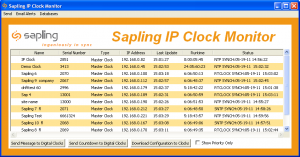Sapling’s IP Monitor Software – Keep an Eye on Every Master Clock in the District
One major feature of Sapling’s IP clocks that we take great pride in is our IP Clock Monitor Software. The software, which comes free with the purchase of an IP clock system from Sapling, allows the user to intuitively configure, control, and monitor every single clock in the system—a convenient tool for any facility. However, when we engineered the IP Clock Monitor Software, we didn’t just make it for the IP clocks. The software, in fact, has the ability to monitor and control all the master clocks used in a system as well. For many, this does not seem like a necessary feature when most facilities only utilize one master clock. In contrast, this feature is actually completely relevant when there are multiple master clocks present in the system—something a school district would find extremely helpful.
Picture the situation: you control the clocks along with many other systems in multiple schools and buildings across one district—you’re the IT Administrator. One of your jobs is to manage and monitor the entire clock system for the entire school district. This means you must make sure that all of those master clocks are successfully receiving time from their time source, as well as set configurations for each individual master clock. Think of how much easier your life would be if all the master clocks present in the district could be controlled, maintained, configured, and monitored through one centralized point—with the IP Monitor Software, this is very possible.
Like IP clocks, our master clocks are IP based, which allows the master clock to connect to a facility’s network and be controlled on that network. Since master clocks have that assigned IP address, they can be pulled up on Sapling’s Monitor Software just like an IP clock. This means that, if an IT admin for a school district is in charge of two, three, or even thirty buildings all with their own master clock, each device from each building can be monitored and maintained through one computer screen of the IT admin’s choice. With this capability, keeping synchronization across a whole school district and managing that synchronization has never been easier.
EXAMPLE:
In Loveland, Colorado, Thompson School District was in need of a more easily manageable time solution. Their goal was to have the same synchronized time displayed throughout every building in the district, including transportation and administration buildings. The IT and IS Repair Technician for the district, Lenny Layman, insisted on achieving this goal, but wanted to make sure he had the ability to easily manage the synchronized time throughout each building. Lenny turned to Sapling for their IP Monitor Software to make this goal a reality.
Ironically, Lenny did not have IP clocks in his facilities. He actually had a previously installed wireless system with Sapling wireless master clocks in each building in the district. However, the fact that he did not have IP clocks in the system did not mean he couldn’t utilize Sapling’s IP Monitor Software. With Sapling’s software, Lenny is able to have every master clock from every building in the district point to the computer in Lenny’s office. Lenny can view, manage, configure, and monitor all the master clocks in the entire school district sitting down at his own desk.
Because Lenny has this capability, he doesn’t have to visit each individual building to make changes to any master clock’s configuration or monitor the master clock’s synchronization. Maintenance is streamlined, and the time Lenny saves from having to travel from building to building allows him to focus on more pressing issues during his busy day. With Sapling’s IP Monitor Software, not only are IP clocks easily managed, but the systems with multiple master clocks are more easily manageable than ever before.